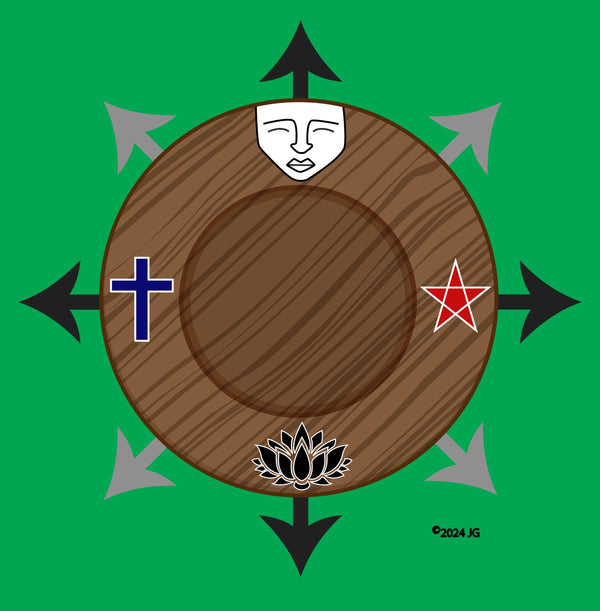How to browse/order
Welcome to Egbe Apparell LLC. We are excited to show you how to browse through our collection and find what you want or desire.
The first step is to choose a collection that is of interest. For example; Shirts. Click the shirts tab and the entire line up will be available to browse. To search for a specific tradition click the More Filters tab and a drop down menu will appear in alphabetical order listing all of the options within the available Shirts Menu or click one of the traditions tab of interest such as IFÁ.
Please Keep in Mind that Some of the products in the Main Categories have multiple color options so you have to click the item of interest in order to see all available color options for that specific item.
For example; Click the Shirts Menu Tab and the entire shirt line up is available to browse. You see a shirt design you like and then click on that shirt. You will then see all of the available color options to you as well as the sizes available within that specific color option. Click the color and size you want as well as quantity and click add to cart.
A drop down menu will give you the option to continue shopping, checkout or view cart.
Select checkout and a new screen will appear asking for delivery and Secured payment information. Be sure to Doublecheck your information for Accuracy and click the Pay Now tab.
Be sure to sign up for email notifications and discount opportunities!
Sit back and relax as your item will be custom made and delivered to the address you specified during the checkout.
Remember: If you see an item you like but it is not available in your desire then feel free to contact us via e-mail at egbeapparel@Gmail.com
Explain in detail what you desire in the item that you want and we will try our absolute best to make it available to you if and whenever possible.
We thank you for supporting our Veteran and Minority Small Business and hope to see you again and again. Light and blessings!